Howdy, Stranger!
It looks like you're new here. If you want to get involved, click one of these buttons!
Quick Links
Categories
- 7.8K All Categories
- 12 Help with translations
- 4.3K General questions
- 107 Roadmap
- 359 Game & application design
- 322 Plugins
- 71 User experience
- 75 Marketplace
- 294 Code snippets
- 34 Building a team?
- 269 Suggestions & requests
- 352 Announce your apps made with Gideros.
- 91 Step by step tutorials
- 677 Bugs and issues
- 195 Introduce yourself
- 246 Announcements
- 107 Forum talk
- 405 Relax cafe
os.execute(...)
 MoKaLux
Member
MoKaLux
Member
hope you are all doing fine 
Is it possible to execute a cmd line to a program included in my gideros assets project?
For example I would like to run the fbx-conv.exe from code.
I included fbx-conv.exe at the root of the assets folder:
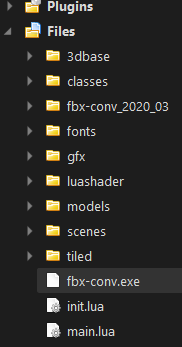
then I call:
The problem is windows cannot find fbx-conv.exe.
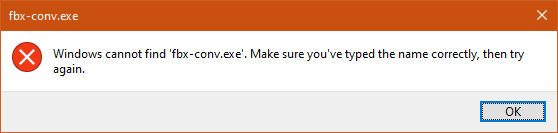
When I run the code (print) directly from cmd this works fine.
My question is how to access fbx-conv.exe from my code?
I tried |R|fbx-conv.exe, assets\resource\fbx-conv.exe, ...
Thank you for your help
Is it possible to execute a cmd line to a program included in my gideros assets project?
For example I would like to run the fbx-conv.exe from code.
I included fbx-conv.exe at the root of the assets folder:
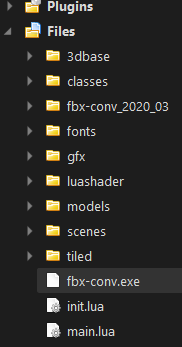
then I call:
local initpath = self.modelpath or "c:/" local path = application:get("openFileDialog", "Choose|"..initpath.."|Fbx (*.fbx)") -- title|path|extensions if path ~= 0 then self:getFolderPathAndFileName(path) local fbx = self.finalfile local json = fbx:gsub(".fbx", ".json") os.execute("start fbx-conv.exe -f -v -o G3DJ ".."\""..self.finalfolder.."/"..fbx.."\"".." ".."\""..self.finalfolder.."/"..json.."\"") end |
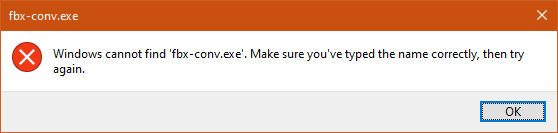
When I run the code (print) directly from cmd this works fine.
My question is how to access fbx-conv.exe from my code?
I tried |R|fbx-conv.exe, assets\resource\fbx-conv.exe, ...
Thank you for your help
my growING GIDEROS github repositories: https://github.com/mokalux?tab=repositories
Tagged:




Comments
First I need to ask the user the path to fbx-conv.exe
then I use the path in os.execute:
Viva gideros!
Likes: MoKaLux
My solution (see previous post) is not too bad imho, I keep it this way until I do some more testing. Thanks for your answer
And remember to use addon player to make it work
Likes: MoKaLux