Howdy, Stranger!
It looks like you're new here. If you want to get involved, click one of these buttons!
Quick Links
Categories
- 7.9K All Categories
- 12 Help with translations
- 4.3K General questions
- 107 Roadmap
- 360 Game & application design
- 322 Plugins
- 71 User experience
- 75 Marketplace
- 294 Code snippets
- 34 Building a team?
- 269 Suggestions & requests
- 354 Announce your apps made with Gideros.
- 91 Step by step tutorials
- 682 Bugs and issues
- 195 Introduce yourself
- 247 Announcements
- 107 Forum talk
- 405 Relax cafe
my button class is tha beast :-)
 MoKaLux
Member
MoKaLux
Member
how are you all doing?
My button class is the best ? It has:
? It has:
- text, pixels, textures, up/down/disabled states, automatic nine patch
- all params are optional
Can you tell me if you spot any errors/improvement?
PS: I wanted to add tool tips in the hover function but I leave it for now.
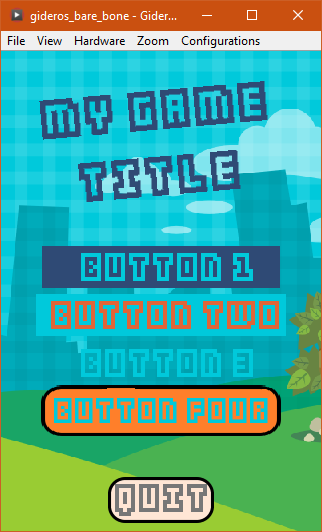
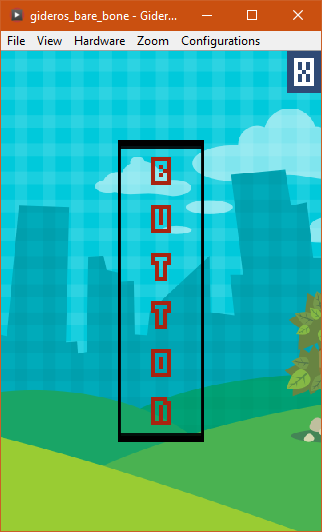
My button class is the best
- text, pixels, textures, up/down/disabled states, automatic nine patch
- all params are optional
Can you tell me if you spot any errors/improvement?
PS: I wanted to add tool tips in the hover function but I leave it for now.
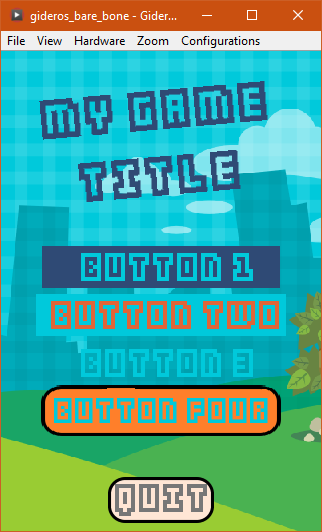
local mybtn02 = ButtonTextUDDP.new({ imgup="gfx/ui/btn_03.png", text="B\nU\nT\nT\nO\nN", font=g_font1, fontsize=32, textcolorup=mytextcolorup, textcolordown=mytextcolordown, imagepaddingx=64, imagepaddingy=32 }) |
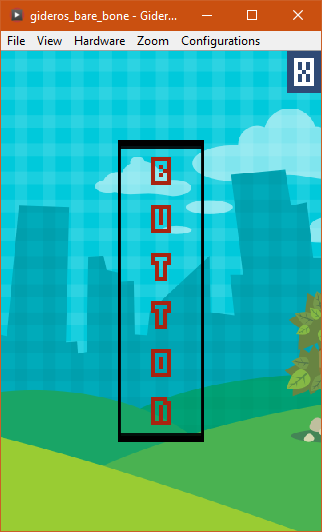
Likes: pie, antix, oleg, SinisterSoft
my growING GIDEROS github repositories: https://github.com/mokalux?tab=repositories
Tagged:
+1 -1 (+4 / -0 )Share on Facebook




Comments
https://wiki.giderosmobile.com/index.php/UI_Buttons#Button_with_Text.2C_Pixel.2C_Images_UDD.2C_9_Patch.2C_Tooltip
PS: one problem though, if you move the mouse too quickly the tooltip will remain on screen, the same on mobiles!
PS2: I have removed the TOUCH event listeners as they seem not necessary
Any improvements would be much appreciated
Is using mouse hover in an app a frame killer?
For example I have this code to check if a button is hovered with the mouse:
Viva gideros!
EDIT: it is valid code only if you use it correctly:
I am becoming good at it
Likes: MoKaLux
When mouse is moved translate its coords to grid coords, then pick all objects in that grid rect and check for "hitTestPoint". This method is used in bump.
Actually, you can use bump itself to speed things up
Likes: MoKaLux
I like it because once I know what buttons I need I can program them in gideros and then modify the UI as I wish for both size and position.
I use it a lot in gideros (box2d, r3d, cbump, now GUI) thanks to antix for showing me how to use it.
I think I will use it using imgui as well.
Likes: antix
I have one question though, do you know if that is how it should feel (from a game design / UX perspective)?
See below post, thank you
Likes: oleg
you can dowload it from my GH https://github.com/mokalux/GDOC_00_SCENEMANAGER
and have a feel of it on itch.io: https://mokatunprod.itch.io/gdoc-00-scenemanager
Tell me how it feels (UX)
Likes: MoKaLux
https://play.google.com/store/apps/developer?id=razorback456
мій блог по гідерос https://simartinfo.blogspot.com
Слава Україні!
I need to check it again and come back here
thanks for the feedback, much appreciated oleg
Likes: oleg
If you require performance for ingame buttons then you should be using some sort of GUI management system.
Likes: MoKaLux
I called my buttons MONSTER and BEAST, they handle:
- Text, Pixel, Images 9patch (Up, Down, Disabled), Tooltip, Sfx, Keyboard navigation and possibility to pass it a function too!
Monster is more configurable than Beast.Thanks a lot for your help here on the forum, really appreciated
Those buttons could be a good start before polishing them further.
Time to move on
Likes: antix