Howdy, Stranger!
It looks like you're new here. If you want to get involved, click one of these buttons!
Quick Links
Categories
- 7.9K All Categories
- 12 Help with translations
- 4.3K General questions
- 107 Roadmap
- 360 Game & application design
- 322 Plugins
- 71 User experience
- 75 Marketplace
- 294 Code snippets
- 34 Building a team?
- 269 Suggestions & requests
- 354 Announce your apps made with Gideros.
- 91 Step by step tutorials
- 679 Bugs and issues
- 195 Introduce yourself
- 246 Announcements
- 107 Forum talk
- 405 Relax cafe
Procedural map of non-overlapping circles
 totebo
Member
totebo
Member
Question to the floor!
Is there a way to procedurally create a map of circles that don't overlap? See handy sketch for The Ultimate Function to grab a segment of the map:
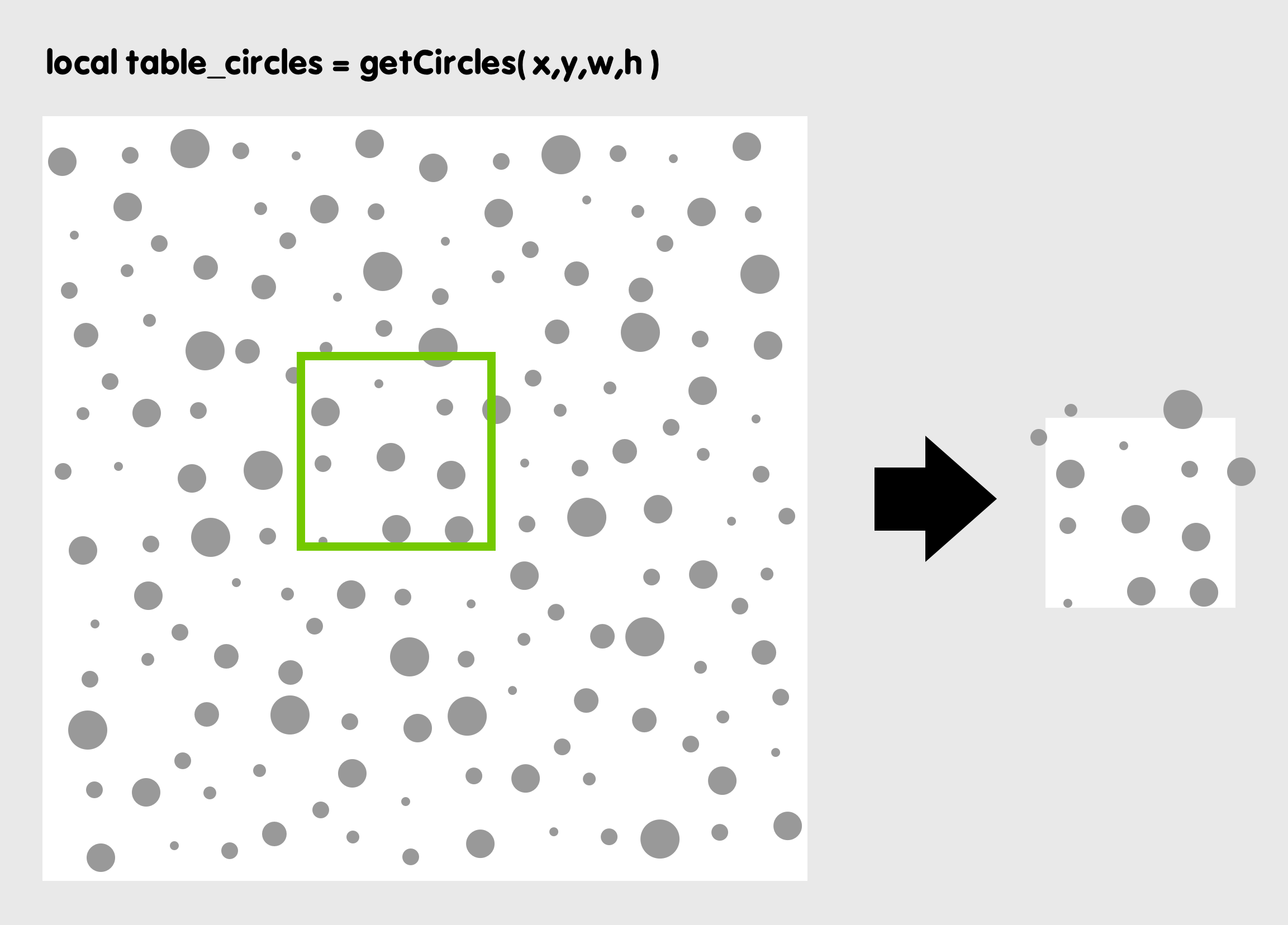
How would you approach creating this? Ideally supporting a large number of circles, say 1,000,000 or so.
Is there a way to procedurally create a map of circles that don't overlap? See handy sketch for The Ultimate Function to grab a segment of the map:
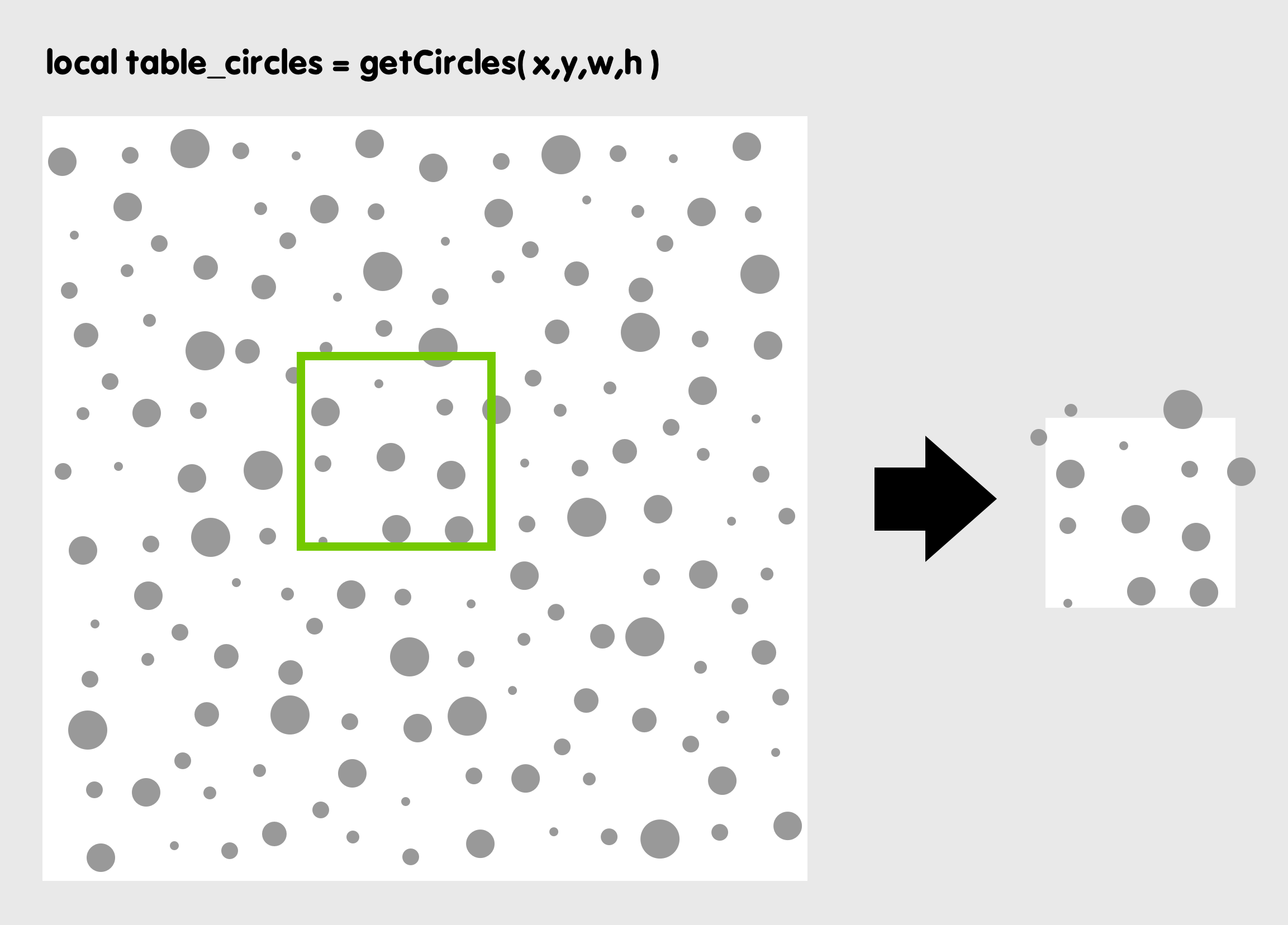
How would you approach creating this? Ideally supporting a large number of circles, say 1,000,000 or so.
My Gideros games: www.totebo.com




Comments
put a point, with the help of "line"
randomly increase the point
randomly move point
variant 2
http://docs.giderosmobile.com/reference/gideros/Particles#Particles
grab the required area
http://docs.giderosmobile.com/reference/gideros/Viewport#Viewport
variant 3
Make 10 Random Tiles with Cargues and a Transparent Background
Randomly arrange tiles with overlapping each other 10-20 pixels
ps/ English is not my language
https://play.google.com/store/apps/developer?id=razorback456
мій блог по гідерос https://simartinfo.blogspot.com
Слава Україні!
Fragmenter - animated loop machine and IKONOMIKON - the memory game
https://deluxepixel.com
Likes: SinisterSoft
I like the Box2D variant. Probably won't work with too many circles though. Ideally I'd like to avoid a two dimensional array, because it would take time to process and create. I'd like to solve it with perlin noise or another formula which is infinite. But I'm probably dreaming!
Maybe the best thing to do is to create the map offline, then just save the coordinates and radiuses of each circle. Then load that massive file on startup.
https://deluxepixel.com
https://deluxepixel.com
The beauty of a perlin noise solution would be that no pre-generation would be needed and the map of circles would in theory be infinite.
Likes: antix
If you want to allow things to be a bit closer than rectangle bounds you can query the rectangle and check for circle overlaps between any items returned by the query. Here is a messy example that may or may not work (untested but you should get the gist of it)
Likes: MoKaLux