Howdy, Stranger!
It looks like you're new here. If you want to get involved, click one of these buttons!
Quick Links
Categories
- 7.9K All Categories
- 12 Help with translations
- 4.3K General questions
- 107 Roadmap
- 360 Game & application design
- 322 Plugins
- 71 User experience
- 75 Marketplace
- 294 Code snippets
- 34 Building a team?
- 269 Suggestions & requests
- 354 Announce your apps made with Gideros.
- 91 Step by step tutorials
- 682 Bugs and issues
- 195 Introduce yourself
- 247 Announcements
- 107 Forum talk
- 405 Relax cafe
Export to UWP does not support mesh ??
 oleg
Member
oleg
Member
After export I lose the background created by the mesh
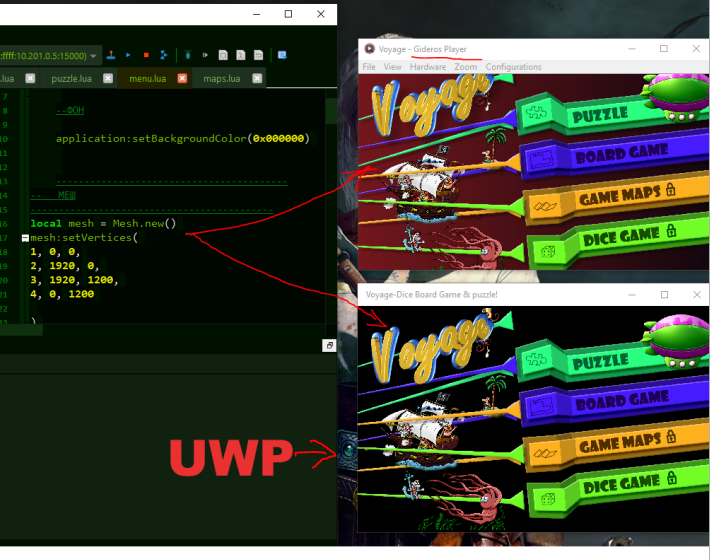
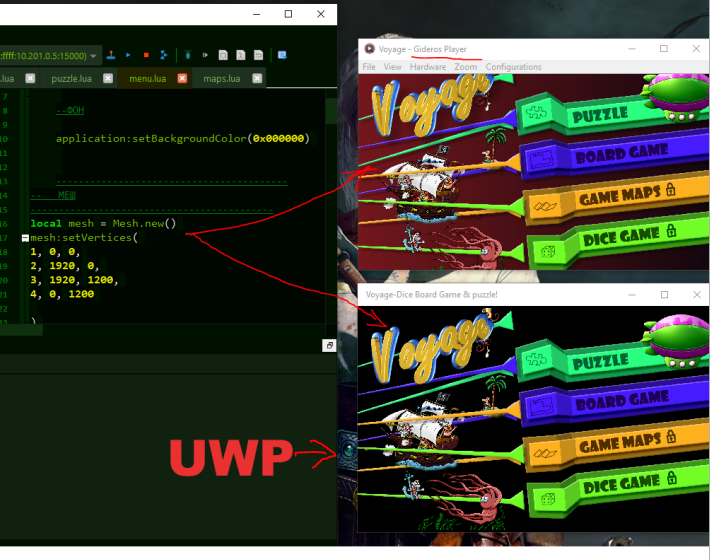
my games:
https://play.google.com/store/apps/developer?id=razorback456
мій блог по гідерос https://simartinfo.blogspot.com
Слава Україні!
https://play.google.com/store/apps/developer?id=razorback456
мій блог по гідерос https://simartinfo.blogspot.com
Слава Україні!




Comments
Likes: oleg
https://play.google.com/store/apps/developer?id=razorback456
мій блог по гідерос https://simartinfo.blogspot.com
Слава Україні!
Likes: oleg, MoKaLux, antix, SinisterSoft