Howdy, Stranger!
It looks like you're new here. If you want to get involved, click one of these buttons!
Quick Links
Categories
- 7.9K All Categories
- 12 Help with translations
- 4.3K General questions
- 107 Roadmap
- 360 Game & application design
- 322 Plugins
- 71 User experience
- 75 Marketplace
- 294 Code snippets
- 34 Building a team?
- 269 Suggestions & requests
- 354 Announce your apps made with Gideros.
- 91 Step by step tutorials
- 679 Bugs and issues
- 195 Introduce yourself
- 246 Announcements
- 107 Forum talk
- 405 Relax cafe
2D lighting
 rrraptor
Member
rrraptor
Member
Here I posted a video of 2d lighting effect. I was using a simple ray casting algorithm. But it gives incorrect result depending on amount of rays.
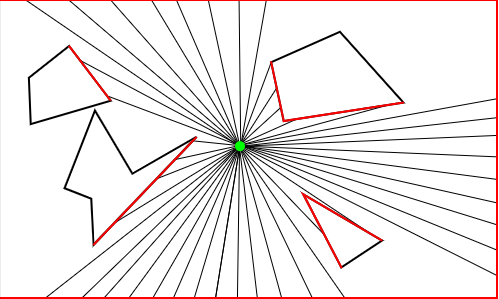
So, I thought that is would be a good idea to use GPU So I created a simple shader that can calculate the shadow mask for a given object (using ray marching algorithm).
So I created a simple shader that can calculate the shadow mask for a given object (using ray marching algorithm).
Pros:
Smooth version: http://forum.giderosmobile.com/discussion/comment/62655/#Comment_62655
The algorithm is very simple:
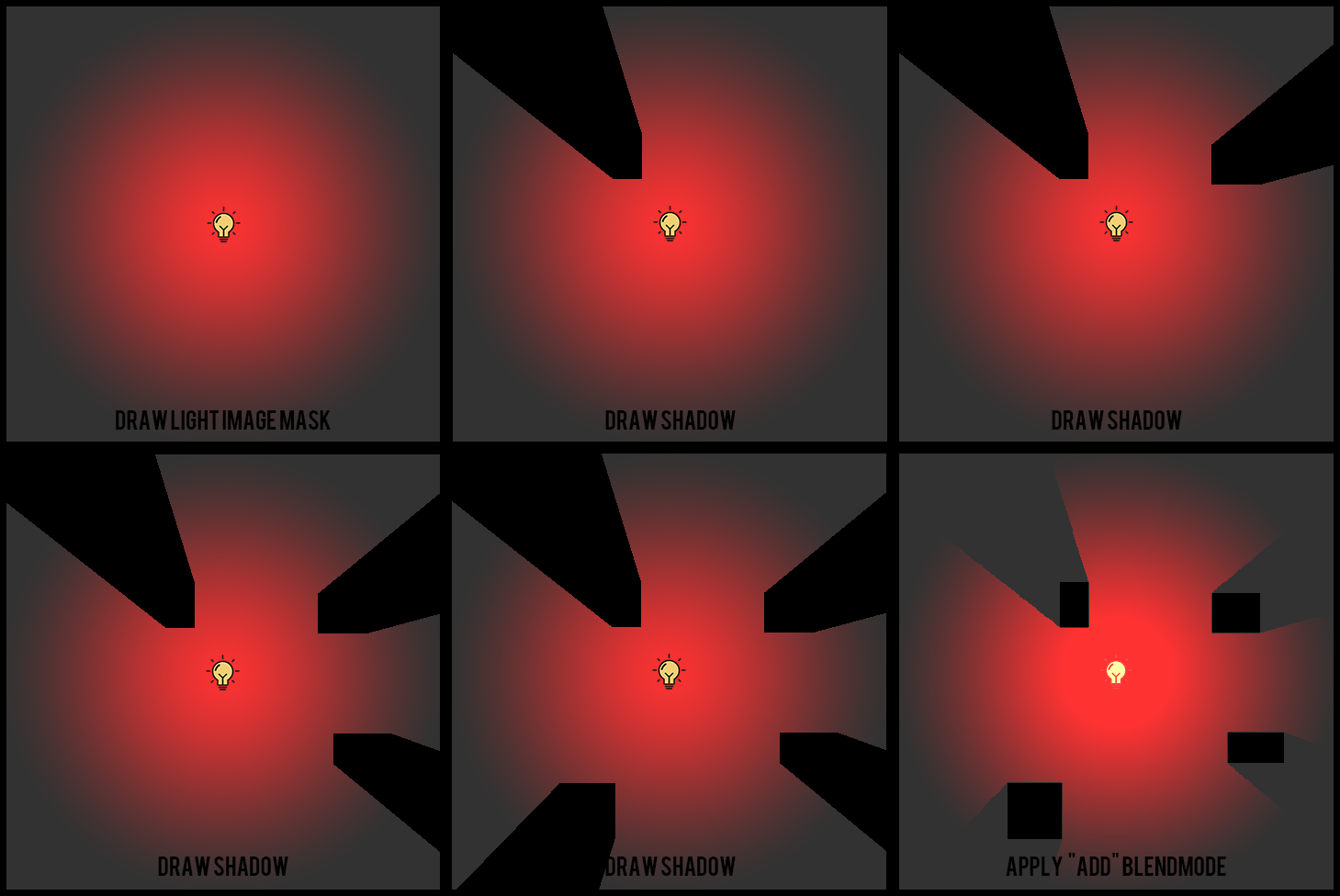
Code:
In order to check if object is visible by light you can simply use a ray casting method 
See this video from 00:18 to 01:02. Its actualy not that hard.
Ray vs AABB function:
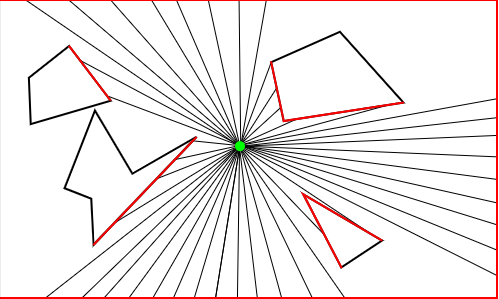
So, I thought that is would be a good idea to use GPU
Pros:
- Pretty accurate result
- Good performance (? not sure)
- It is ONLY visual effect
- 2 render targets (1 for final light mask, another for a shadow).
- This version works only with AABB's
Smooth version: http://forum.giderosmobile.com/discussion/comment/62655/#Comment_62655
The algorithm is very simple:
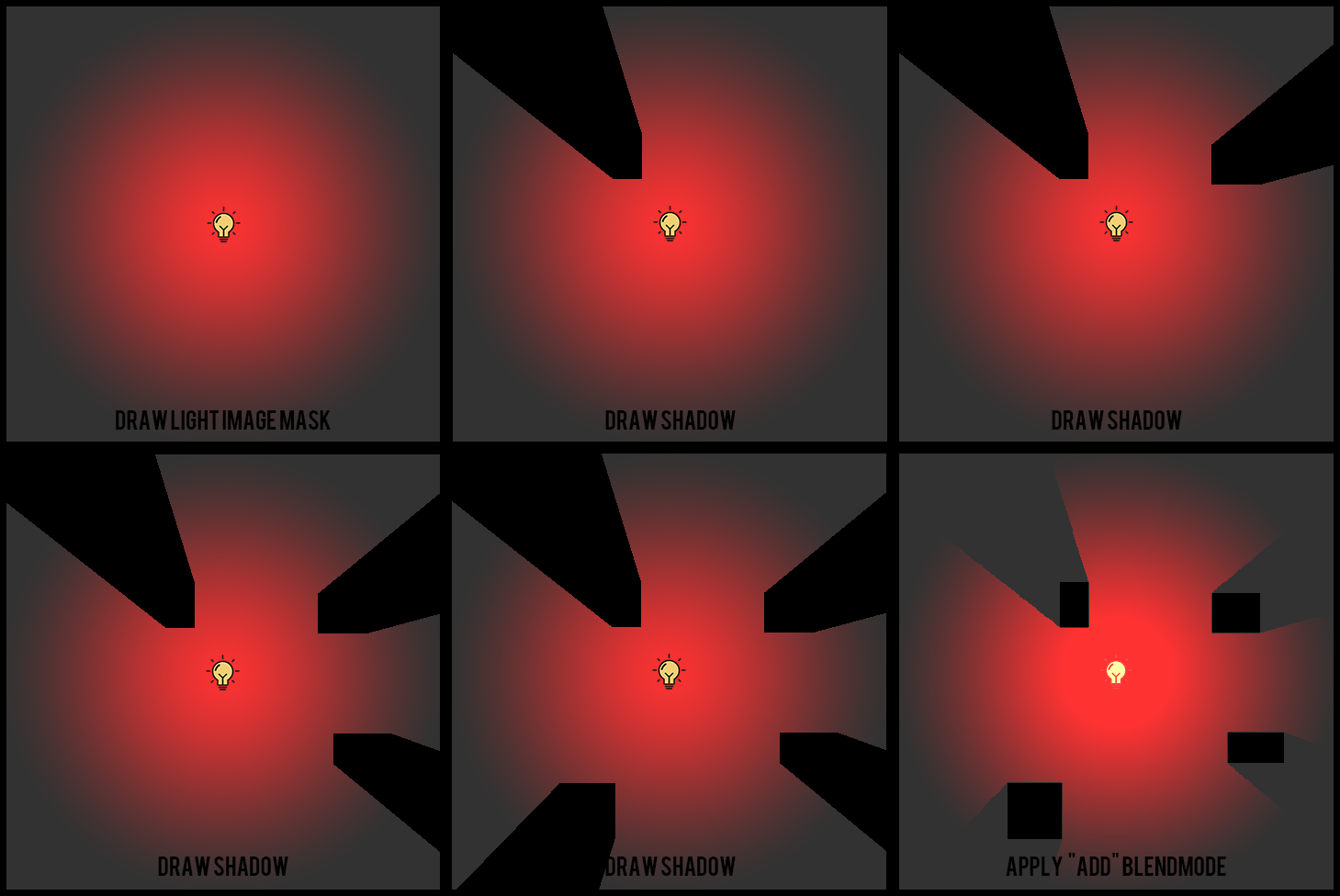
Code:
function Light:update() local x,y = self:getPosition() -- self.world - Bump world local list, len = self.world:queryRect(x,y,self.r*2,self.r*2) if len > 0 then LightShader:setConstant("fResolution", Shader.CFLOAT2, 1, {self.r*2,self.r*2}) -- draw light mask self.canvas:clear(0,0) self.canvas:draw(self.lightSourceImg) for i,rect in ipairs(list) do local bx,by = rect:getPosition() local bw,bh = rect:getSize() local lx,ly = self:globalToLocal(bx,by) -- let shader calculate shadow LightShader:setConstant("rectPos", Shader.CFLOAT2, 1, {lx,ly}) LightShader:setConstant("rectSize", Shader.CFLOAT2, 1, {bw,bh}) -- draw this shadow to light mask self.canvas:draw(self.shadow) end end end |
See this video from 00:18 to 01:02. Its actualy not that hard.
Ray vs AABB function:
--rx1,ry1,rx2,ry2 ray start position and end position -- bx,by - position of top left corner -- bw,bh - size -- return intersection point or nil if there is no intersection local function rayVSaabb(rx1,ry1,rx2,ry2, bx,by,bw,bh) local nx = rx2-rx1 local ny = ry2-ry1 local rix = 1 / nx local riy = 1 / ny local tx1 = (bx - rx1) * rix local tx2 = (bx + bw - rx1) * rix local tmin = mmin(tx1, tx2) local tmax = mmax(tx1, tx2) local ty1 = (by - ry1) * riy local ty2 = (by + bh - ry1) * riy tmin = mmax(tmin, mmin(ty1, ty2)) tmax = mmin(tmax, mmax(ty1, ty2)) if (tmin > tmax) then return nil end if (tmin < 0) then local px = rx1 + nx * tmax local py = ry1 + ny * tmax return px, py end local px = rx1 + nx * tmin local py = ry1 + ny * tmin return px, py end |




Comments
Fragmenter - animated loop machine and IKONOMIKON - the memory game
Fragmenter - animated loop machine and IKONOMIKON - the memory game
Code is here: https://github.com/MultiPain/Gideros_examples/tree/master/2D_SmoothLight
Video:
Likes: keszegh, hgy29, MoKaLux, SinisterSoft
https://deluxepixel.com
Fragmenter - animated loop machine and IKONOMIKON - the memory game
btw if i go near an object then it looks strange, see attached image.
Fragmenter - animated loop machine and IKONOMIKON - the memory game
There is a problems btw
The radius defines the size of your RT which is used as a source texture for a Bitmap. Gideros internally makes sure that all textures are POT (because some devices still don't handle NPOT textures correctly, even now!), but the shader is unaware of that and expects the texcoords to go from 0 to 1 on each axis while they no longer do!
The solution is to correct the texcoords in the vertex shader. Gideros can supply the actual texture extent in a uniform, so:
a) In the uniforms definiton in lua, add:
Likes: rrraptor, SinisterSoft
Using the same approach
But Im using for each shadow a new Sprite, with edge smoothing using shader.
Likes: SinisterSoft