Howdy, Stranger!
It looks like you're new here. If you want to get involved, click one of these buttons!
Quick Links
Categories
- 7.9K All Categories
- 12 Help with translations
- 4.3K General questions
- 107 Roadmap
- 360 Game & application design
- 322 Plugins
- 71 User experience
- 75 Marketplace
- 294 Code snippets
- 34 Building a team?
- 269 Suggestions & requests
- 354 Announce your apps made with Gideros.
- 91 Step by step tutorials
- 679 Bugs and issues
- 195 Introduce yourself
- 246 Announcements
- 107 Forum talk
- 405 Relax cafe
In this Discussion
Updating four games to 64 bit on Android
 totebo
Member
totebo
Member
Hello people! I've been a bit quiet recently, but I'm back to update my game before the August deadline. The first issue I bumped into is this:
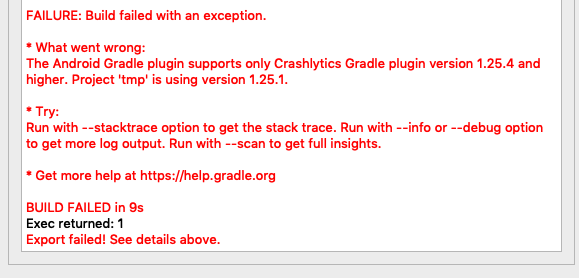
Maybe I need to awaken the slumbering beast that is Android Studio to fix it?
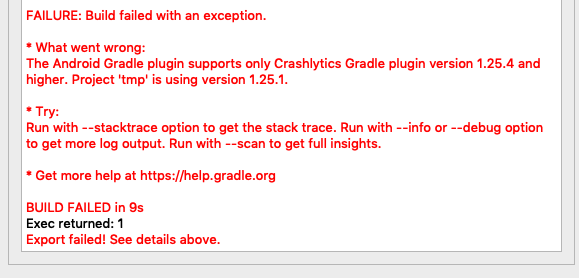
Maybe I need to awaken the slumbering beast that is Android Studio to fix it?
My Gideros games: www.totebo.com




Comments
https://deluxepixel.com
These are the plugins I'm using:
Android studio SDK components:
Not sure if it helps?
Likes: MoKaLux
btw: in android studio:
1 - connect your phone using a usb cable or connect it via wifi
2 - open the log debugger (a tab somewhere at the bottom)
3 - you should see everything that happens on your phone logged
4 - run your app
5 - when it crashes you will have some red lines telling you what went wrong
6 - from there you can start debugging!
Likes: oleg, totebo
https://support.google.com/googleplay/android-developer/answer/7002270
---------------------------
Another way to test(without android studio):
- download ADB (Android Debug Bridge)
and run it through the command line:
C:/adb/adb logcat -> logcat.txt
https://developer.android.com/studio/command-line/adb
Likes: MoKaLux
https://play.google.com/store/apps/developer?id=razorback456
мій блог по гідерос https://simartinfo.blogspot.com
Слава Україні!
Thanks @hgy29 for the help, I hope this blitz will help make Gideros even more rock solid for other people!
Likes: antix
Fatal Exception: java.lang.IllegalArgumentException: No config chosen at com.giderosmobile.android.player.GiderosConfigChooser.chooseConfig + 75(GiderosConfigChooser.java:75) at android.opengl.GLSurfaceView$EglHelper.start + 1024(GLSurfaceView.java:1024) at android.opengl.GLSurfaceView$GLThread.guardedRun + 1401(GLSurfaceView.java:1401) at android.opengl.GLSurfaceView$GLThread.run + 1240(GLSurfaceView.java:1240)