Howdy, Stranger!
It looks like you're new here. If you want to get involved, click one of these buttons!
Quick Links
Categories
- 7.9K All Categories
- 12 Help with translations
- 4.3K General questions
- 107 Roadmap
- 360 Game & application design
- 322 Plugins
- 71 User experience
- 75 Marketplace
- 294 Code snippets
- 34 Building a team?
- 269 Suggestions & requests
- 354 Announce your apps made with Gideros.
- 91 Step by step tutorials
- 682 Bugs and issues
- 195 Introduce yourself
- 247 Announcements
- 107 Forum talk
- 405 Relax cafe
help with testing
 oleg
Member
oleg
Member
I need some people to record their record in the leaderboard( GooglePlay Services)
I will be grateful if you install the game and save your score to leaderboard
https://play.google.com/apps/testing/info.simart.Cat
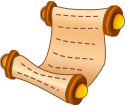
my games:
https://play.google.com/store/apps/developer?id=razorback456
мій блог по гідерос https://simartinfo.blogspot.com
Слава Україні!
https://play.google.com/store/apps/developer?id=razorback456
мій блог по гідерос https://simartinfo.blogspot.com
Слава Україні!




Comments
There was no option to save to leaderboard, maybe my score was too low? I had 66! Or maybe I don't have google play service?
I could not rate it too: it says "server failure..."
Other than that very nice gfx and animations, I loved it!
Google should ask you permission when you start the game
https://play.google.com/store/apps/details?id=com.google.android.play.games
ps\the game has not yet been published publicly - that's why you can not rate it
https://play.google.com/store/apps/developer?id=razorback456
мій блог по гідерос https://simartinfo.blogspot.com
Слава Україні!
you need to remove the game, then open the link-what I provided, and click on the 'become a tester' button.
then you can install the beta version of the game.
https://play.google.com/apps/testing/info.simart.Cat
https://play.google.com/store/apps/developer?id=razorback456
мій блог по гідерос https://simartinfo.blogspot.com
Слава Україні!
https://play.google.com/store/apps/developer?id=razorback456
мій блог по гідерос https://simartinfo.blogspot.com
Слава Україні!
Likes: oleg
@oleg I am hijacking your post
Is it possible to change minimum supported android api in gideros?
Right now gideros supports android api 4.0 and above. I would like to target android 5.1 and above (because of harfbuzz not working on 4.4.4).
Thank you for your help. Peace.
Some Api Levels in the attachment. Hope it will help.
Name ,Andr.Ver, Api Level
Pie ,9.0, 28
Oreo ,8.1, 27
Oreo ,8.0, 26
Nougat ,7.1, 25
Nougat ,7.0, 24
Marshw. ,6.0, 23
Lollipop ,5.1, 22
Lollipop ,5.0, 21
Kitkat.W ,4.4W, 20
Kitkat ,4.4, 19
J.Bean ,4.3, 18
J.Bean ,4.2-4.2.2, 17
J.Bean ,4.1-4.1.1, 16
I.Crm.S ,4.0.3-4.0.4, 15
I.Crm.S ,4.0-4.0.2, 14
Likes: MoKaLux
I am afraid that does not work! This parameter refers to: I think I am looking for minSdkVersion.
and in the Gideros export settings 'Android Target version' -given 28
field - 'Android SDK version (optional)' - leave blank
ps\\
Android SDK version (optional)==minSdkVersion.
Likes: MoKaLux
https://play.google.com/store/apps/developer?id=razorback456
мій блог по гідерос https://simartinfo.blogspot.com
Слава Україні!
I will do it via android studio then.ps: ramabot = bot? Oh I misread you, so Android SDK version (optional)==minSdkVersion. I am going to try that.
I am trying to target android minimum version 21 (not 14 which is the gideros default value). I tried to do it this way in gideros studio:
see pic.
But that does not work. Google Play console gives:
see pic.
Can I do it inside gideros studio or do I need to do it via android studio?
Thank you for your help.