Howdy, Stranger!
It looks like you're new here. If you want to get involved, click one of these buttons!
Quick Links
Categories
- 7.8K All Categories
- 12 Help with translations
- 4.3K General questions
- 107 Roadmap
- 359 Game & application design
- 322 Plugins
- 71 User experience
- 75 Marketplace
- 294 Code snippets
- 34 Building a team?
- 269 Suggestions & requests
- 353 Announce your apps made with Gideros.
- 91 Step by step tutorials
- 677 Bugs and issues
- 195 Introduce yourself
- 246 Announcements
- 107 Forum talk
- 405 Relax cafe
In this Discussion
'Rocky Climb' mechanics - how to?
 Apollo14
Member
Apollo14
Member
Hey guys!
I'm trying to understand basic 'Rocky Climb' mechanics (https://play.google.com/store/apps/details?id=com.estoty.rockyclimb )
* How would you generate whole level? (spawn every next stone in radius maybe 190px of previous stone, after tap check if player is close enough to his nearest stone)
* How to make screen always centered on player? (after few taps player will be offscreen)
* Is there a smarter solution to rotate player? (I'm using two anchors there)
(I've attached my current gproj setup)
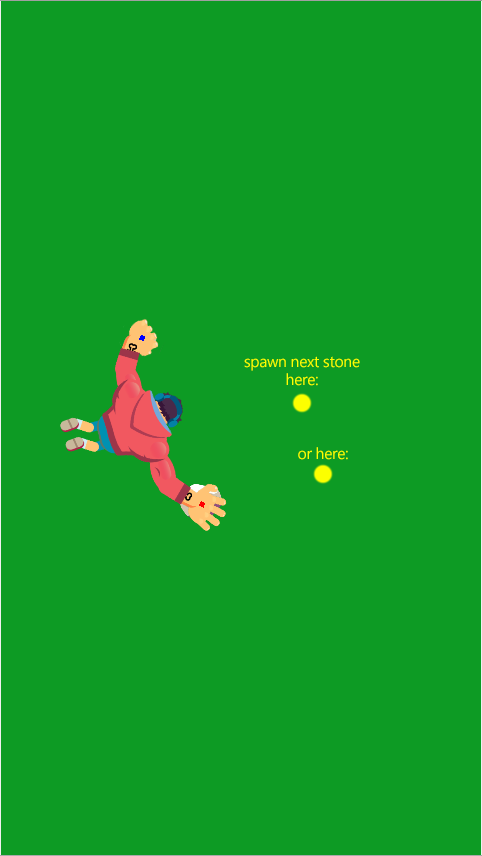
I'm trying to understand basic 'Rocky Climb' mechanics (https://play.google.com/store/apps/details?id=com.estoty.rockyclimb )
* How would you generate whole level? (spawn every next stone in radius maybe 190px of previous stone, after tap check if player is close enough to his nearest stone)
* How to make screen always centered on player? (after few taps player will be offscreen)
* Is there a smarter solution to rotate player? (I'm using two anchors there)
(I've attached my current gproj setup)
local player = Bitmap.new(Texture.new("player.png",true)) local stone = Bitmap.new(Texture.new("stone.png",true)); stone:setAnchorPoint(.5,.5); stone:setPosition(200,500); stone:setScale(.5) player:setPosition(200,500); player:setScale(.5); stage:addChild(stone); stage:addChild(player) local mainAnchor=Pixel.new(0xff0000,1,10,10)--red main anchor player:addChild(mainAnchor) local secondAnchor=Pixel.new(0x0000ff,1,10,10)--blue secondary anchor player:addChild(secondAnchor) secondAnchor:setPosition(-245,-255) player:setAnchorPoint(.85,.85) player.isClockwise=true player.rotationDir=1 player.speed=2.5 --ON ENTER_FRAME ROTATE PLAYER: local function onEnterFrameFunc() player:setRotation(player:getRotation()+player.rotationDir*player.speed) end stage:addEventListener(Event.ENTER_FRAME, onEnterFrameFunc) --ON TAP: local function onTapFunc(event) local x,y=secondAnchor:localToGlobal(secondAnchor:getAnchorPosition()) if player.isClockwise==true then player.isClockwise=false player:setAnchorPoint(.2,.1) secondAnchor:setPosition(245,255) else player.isClockwise=true player:setAnchorPoint(.85,.85) secondAnchor:setPosition(-245,-255) end player.rotationDir=-player.rotationDir player:setPosition(x,y) pulsePlayerScale() end stage:addEventListener(Event.MOUSE_DOWN, onTapFunc,self) function pulsePlayerScale() local makePlayerSmaller=GTween.new(player, .2, {scaleX=0.4,scaleY=0.4}, {delay = 0, ease = easing.linear, onComplete = function() local makePlayerNormal=GTween.new(player, .2, {scaleX=0.5,scaleY=0.5}, {delay = 0, ease = easing.linear}) end}) end |
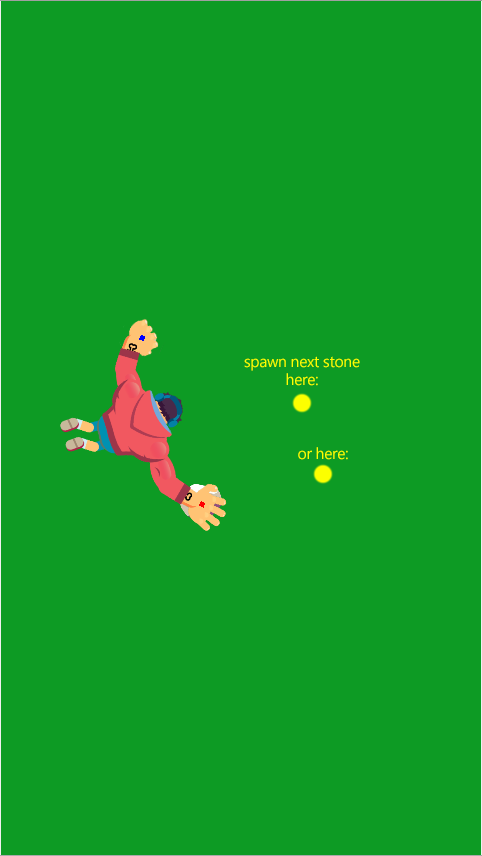
> Newcomers roadmap: from where to start learning Gideros
"What one programmer can do in one month, two programmers can do in two months." - Fred Brooks
“The more you do coding stuff, the better you get at it.” - Aristotle (322 BC)
"What one programmer can do in one month, two programmers can do in two months." - Fred Brooks
“The more you do coding stuff, the better you get at it.” - Aristotle (322 BC)




Comments
The code is not very well commented but you should be able to decipher how it works with a little effort. Any questions on how it works just ask
Likes: Apollo14, SinisterSoft, talis, MoKaLux