Howdy, Stranger!
It looks like you're new here. If you want to get involved, click one of these buttons!
Quick Links
Categories
- 7.9K All Categories
- 12 Help with translations
- 4.3K General questions
- 107 Roadmap
- 360 Game & application design
- 322 Plugins
- 71 User experience
- 75 Marketplace
- 294 Code snippets
- 34 Building a team?
- 269 Suggestions & requests
- 354 Announce your apps made with Gideros.
- 91 Step by step tutorials
- 682 Bugs and issues
- 195 Introduce yourself
- 247 Announcements
- 107 Forum talk
- 405 Relax cafe
[2016.10] Sprite skew effects
 n1cke
Maintainer
n1cke
Maintainer
What is 'skew' (aka 'shear mapping')? I will quote Wikipedia (https://en.wikipedia.org/wiki/Shear_mapping):
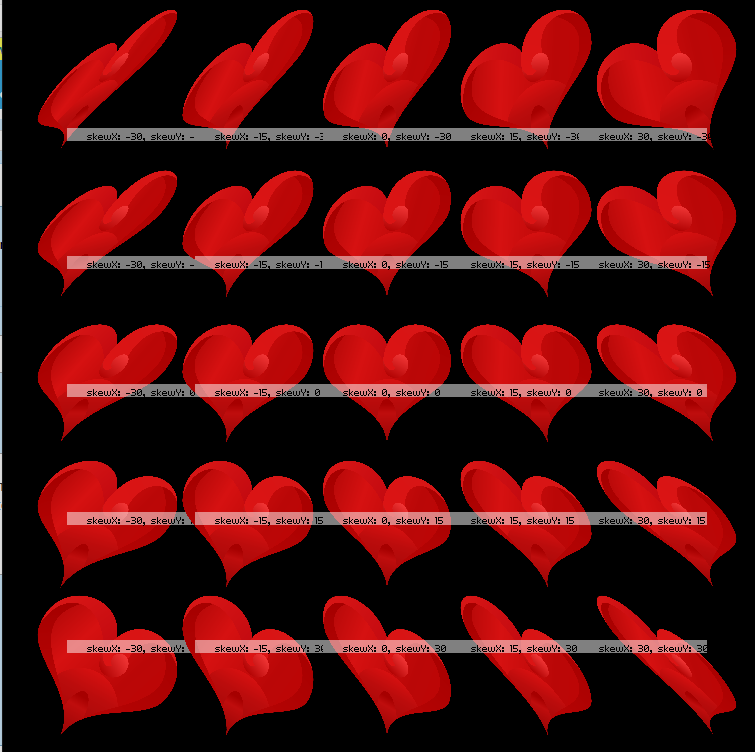
In Gideros you can apply skew effect to any Sprite class with `Sprite:setSkew(kx, ky)` where `kx` and `ky` are horizontal and vertical skew factors in range from -90 to 90 degrees. There are short versions too: `setSkewX(kx)` and `setSkewY(ky)`.
Skew effects are very useful, for example @SinisterSoft uses them for shadows:
http://giderosmobile.com/forum/discussion/6729/using-a-mask-and-the-new-sprite-skew-commands-to-make-a-shadow#Item_7
And this YouTube video demonstrates skew-based animation in Cocos2D:

You may use `Sprite:setSkewX` in ENTER_FRAME event to achieve same animation effect in Gideros.
And of course you can easily create italics text with skewX:
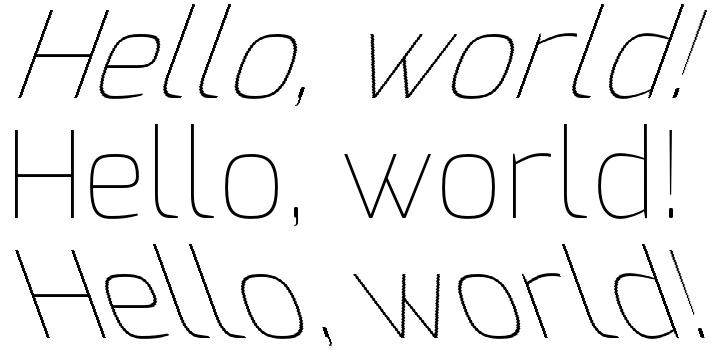
Note: to left align skewed text use following snippet:
In plane geometry, a shear mapping is a linear map that displaces each point in fixed direction, by an amount proportional to its signed distance from a line that is parallel to that directionA picture here is worth a thousand words:
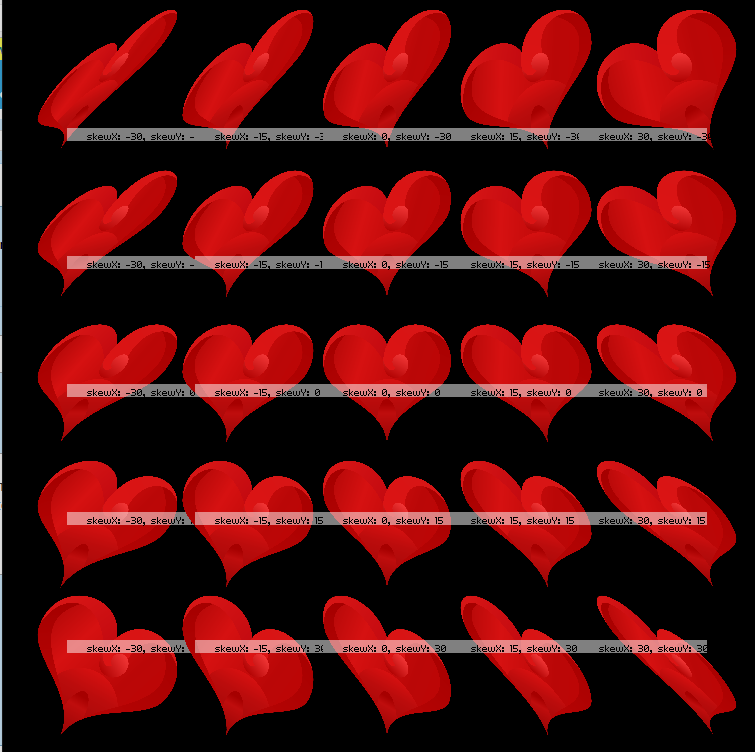
In Gideros you can apply skew effect to any Sprite class with `Sprite:setSkew(kx, ky)` where `kx` and `ky` are horizontal and vertical skew factors in range from -90 to 90 degrees. There are short versions too: `setSkewX(kx)` and `setSkewY(ky)`.
Skew effects are very useful, for example @SinisterSoft uses them for shadows:
http://giderosmobile.com/forum/discussion/6729/using-a-mask-and-the-new-sprite-skew-commands-to-make-a-shadow#Item_7
And this YouTube video demonstrates skew-based animation in Cocos2D:

You may use `Sprite:setSkewX` in ENTER_FRAME event to achieve same animation effect in Gideros.
And of course you can easily create italics text with skewX:
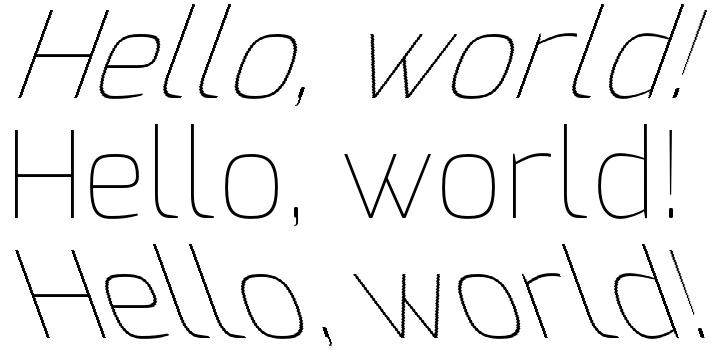
Note: to left align skewed text use following snippet:
local offsetX = -math.tan(math.rad(math.min(text:getSkewX(), 0))) * text:getHeight() text:setX(offsetX) |
Likes: pie, totebo, SinisterSoft, simwhi
+1 -1 (+4 / -0 )Share on Facebook



