Howdy, Stranger!
It looks like you're new here. If you want to get involved, click one of these buttons!
Quick Links
Categories
- 7.9K All Categories
- 12 Help with translations
- 4.3K General questions
- 107 Roadmap
- 360 Game & application design
- 322 Plugins
- 71 User experience
- 75 Marketplace
- 294 Code snippets
- 34 Building a team?
- 269 Suggestions & requests
- 354 Announce your apps made with Gideros.
- 91 Step by step tutorials
- 679 Bugs and issues
- 195 Introduce yourself
- 246 Announcements
- 107 Forum talk
- 405 Relax cafe
Launching app on Android without internet access displays "You're Offline" error and quits
 PaulH
Member
PaulH
Member
This is something new that's happening in one of my recently updated apps. If I'm offline (WIFI off, airplane mode) the app launch screen will appear briefly, then the app will close and Google Play brings up this screen:
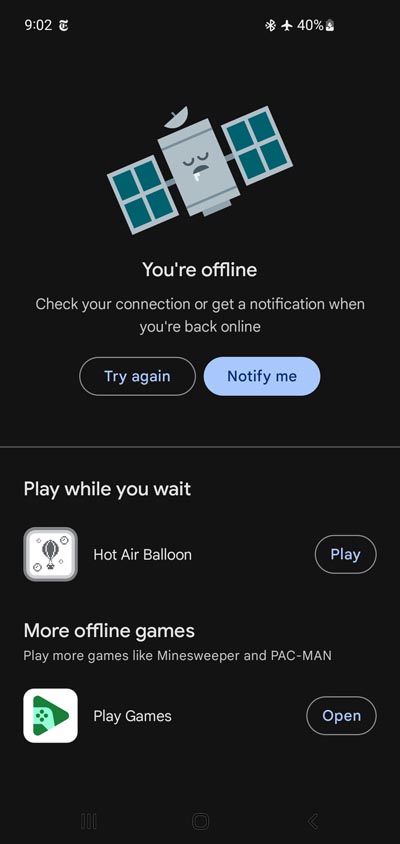
I assume this is behavior triggered by using an API dependent on Google Play, so I assume that's the Iab plugin. At startup the app uses Iab to get the available products. Has a change to the Google Billing API happened that will trigger this error if an attempt is made to use the API while offline? If so I'll have to do some other checks for network access before attempting to use Iab. Right now this behavior makes the game unplayable while offline.
Paul
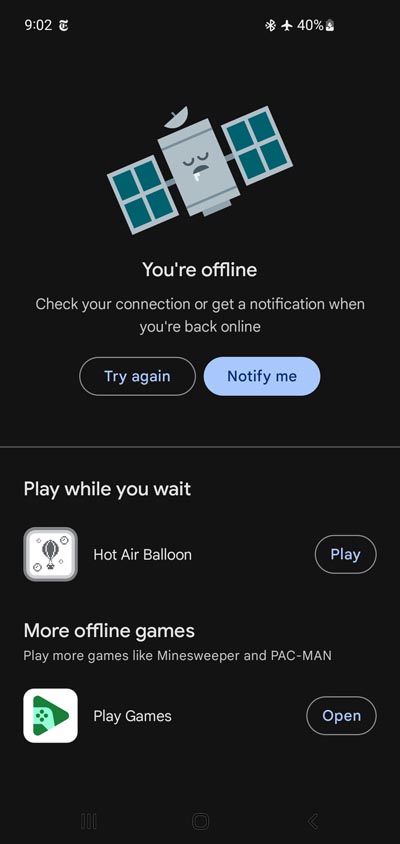
I assume this is behavior triggered by using an API dependent on Google Play, so I assume that's the Iab plugin. At startup the app uses Iab to get the available products. Has a change to the Google Billing API happened that will trigger this error if an attempt is made to use the API while offline? If so I'll have to do some other checks for network access before attempting to use Iab. Right now this behavior makes the game unplayable while offline.
Paul
Likes: pie
+1 -1 (+1 / -0 )Share on Facebook




Comments
Likes: MoKaLux, hgy29
What's really strange is that if I export the project as just a player, release that for internal testing, run it online and run the project on it, it works as it should. The project can be run consistently from that player offline. That suggests the issue isn't specific to the way the app is built (what plugins or other settings are included) or the error would happen when the player version of the app is launched offline. It also suggests the issue isn't caused by the app's code, or the error would occur when running that app within the player.
Yet other comparable apps I've recently updated with the latest Gideros version work fine offline. It's a strange puzzle. I'll keep digging.
Likes: MoKaLux
The bottom line is: Turn off Automatic Integrity Protection on any app you expect people to be able to use without an internet connection.
I see that under the advanced settings of AIP there's the default option "Require installation from Google Play - Add checks to see if your app was installed from Google Play. If it was not, users will be prompted to re-install your app from Google Play." It might be that having AIP turned on, but that option turned off, it might work offline, but then I don't know what good AIP would do without that.
Likes: MoKaLux, pie
Likes: PaulH